Recall Function in M365 Outlook Web Apps
· One min read
Microsoft finally released a long-waited feature in Microsoft 365 Outlook Web App: Recall.
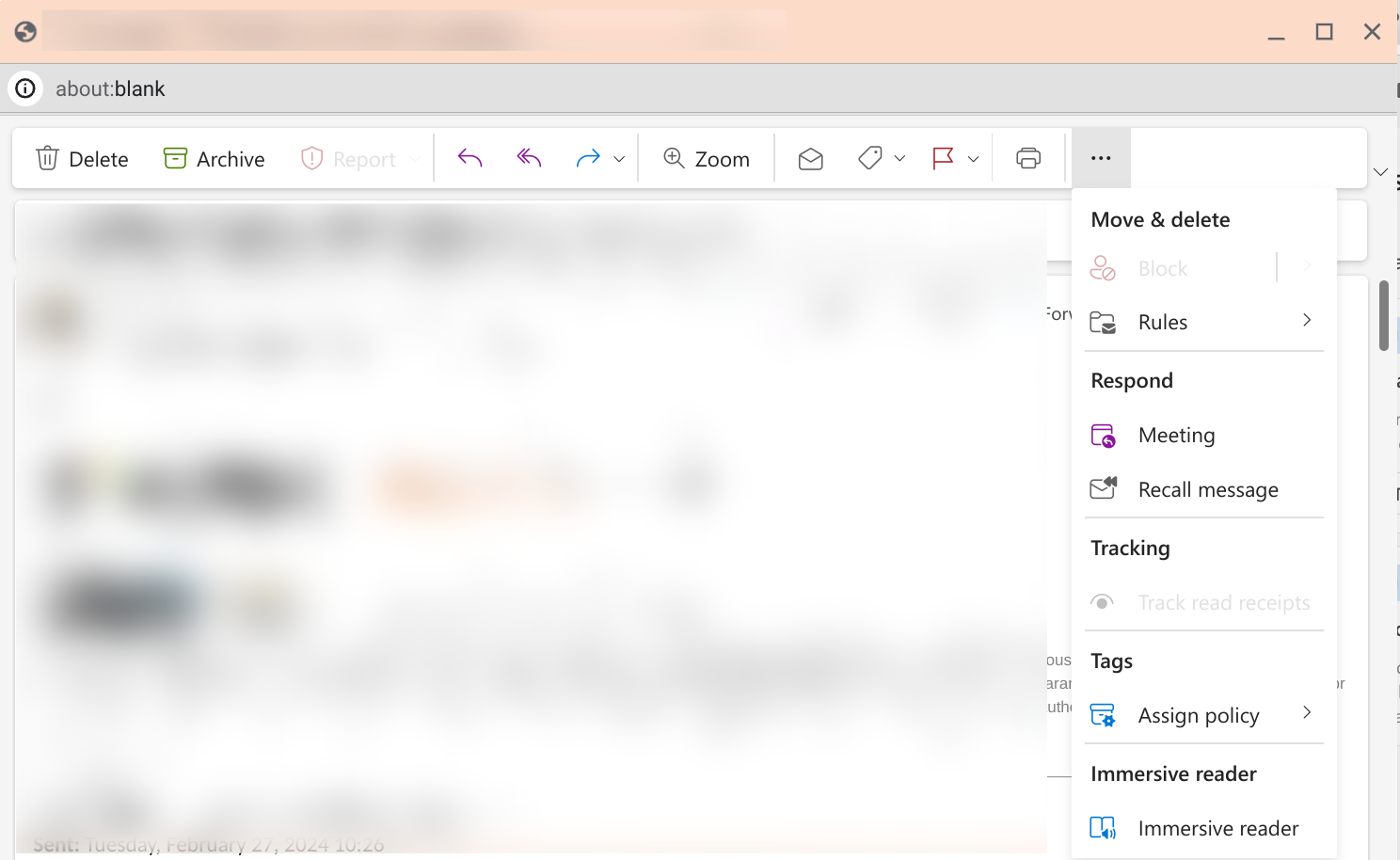
In the past, this feature was Outlook for Windows (classic Outlook) exclusive. People like me who are using macOS or ChromeOS devices as primary devices often need to find a Windows device just to be able to perform a Recall. Often by the time I get access to Windows devices, the email is read and damage is done.
Now we can easily do that from any devices as the Outlook Web App got this function. I do hope this function will soon be made available in the new Outlook for Windows and Outlook for macOS but at the time of writing, it's not yet available.
To use the Recall function in Outlook Web App in Microsoft 365, you need to:
- Login to https://outlook.office.com with your Microsoft 365 account
- Open the email you need to recall from Sent Items
- In the window, select Recall Message in the menu
That's it.
